With our unique Contractor online portal, contracting through a Limited Company couldn’t be easier. You simply create your client invoices, submit your expenses and then the system will tell you how much you can pay yourself! It’s as easy as that!
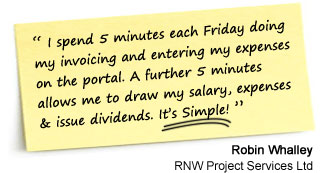





© 2025 | Registered Office: Leofric House, 18b Binley Road, Gosford Green, Coventry, CV3 1JN | Coventry Office: 8 Mercia Business Village, Coventry, CV4 8HX | London Office: New Broad Street House, 35 New Broad Street, London, EC2M 1NH | Privacy Policy | Terms & Conditions | All Rights Reserved | Registered in England: 05916473.
